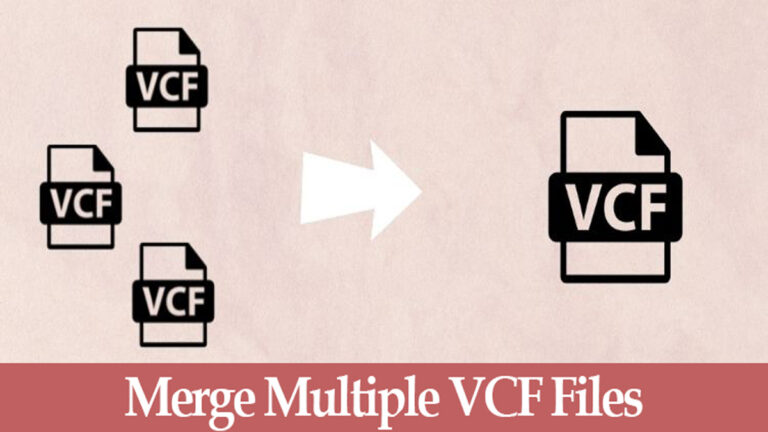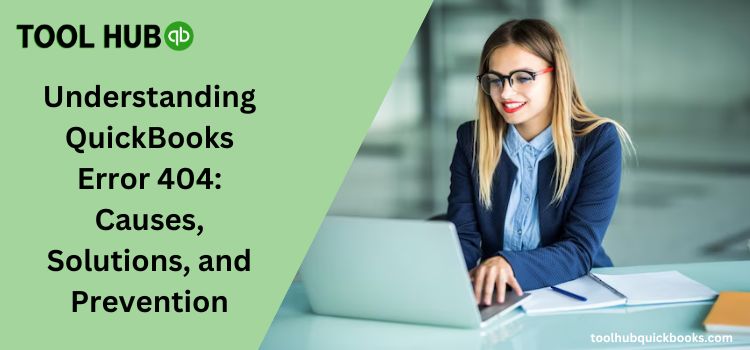
Understanding QuickBooks Error 404: Causes, Solutions, and Prevention
QuickBooks is a widely used accounting software that helps businesses manage their financial data efficiently. However, like any software, it is not immune to errors. One common error that QuickBooks users may encounter is QuickBooks Error 404. In this article, we will delve into the causes of QuickBooks Error 404, discuss possible solutions, and provide tips on preventing this error from occurring in the first place.
Understanding QuickBooks Error 404
QuickBooks Error 404 is an HTTP status code error that occurs when the software is unable to sync with Intuit’s servers. It can be frustrating for users as it may hinder their ability to update the software or access online services. The error message typically reads, “Error 404: Page Not Found.”
Causes of QuickBooks Error 404
Several factors can contribute to the occurrence of QuickBooks Error 404:
- Network Connectivity Issues: Poor internet connectivity or network-related problems can lead to Error 404. It’s essential to ensure a stable and reliable internet connection when using QuickBooks.
- Corrupt or Incomplete QuickBooks Installation: If the QuickBooks software is not installed correctly or if the installation files are corrupt, it can result in Error 404.
- Firewall and Security Software: Overly restrictive firewall or security settings may block QuickBooks from connecting to the Intuit servers, triggering the error.
- Temporary Internet Files: Accumulated temporary internet files and cookies can cause connectivity issues. Clearing these files can help resolve the error.
- Internet Browser Configuration: Incorrect internet browser settings can interfere with QuickBooks online activities, leading to Error 404.
- Intuit Server Issues: Sometimes, the problem may be on Intuit’s end. Server issues can disrupt the connection between your QuickBooks and Intuit servers.
Solutions to QuickBooks Error 404
To resolve QuickBooks Error 404, you can try the following solutions:
- Check Your Internet Connection: Ensure that your internet connection is stable and working correctly. If it’s not, troubleshoot your network or contact your internet service provider for assistance.
- Update QuickBooks: Make sure you have the latest version of QuickBooks installed. Regular updates often include bug fixes that can resolve errors like Error 404.
- Run QuickBooks Diagnostic Tool: Intuit provides a QuickBooks Connection Diagnostic Tool that can identify and fix network-related issues causing the error.
- Configure Firewall and Security Settings: Adjust your firewall and security settings to allow QuickBooks to access the internet. You may need to add exceptions for QuickBooks to your security software.
- Clear Temporary Internet Files: Clear your browser’s cache, cookies, and temporary internet files. This can help eliminate any potential conflicts.
- Change Internet Browser: If you are using an unsupported browser, try switching to a recommended one like Google Chrome or Mozilla Firefox.
- Check Intuit Server Status: Sometimes, the issue may be on Intuit’s end. You can check their server status on the Intuit website or contact their support for updates.
Also Read: QuickBooks Error 6144 82
Preventing QuickBooks Error 404
Prevention is often better than cure. To minimize the chances of encountering QuickBooks Error 404, follow these tips:
- Regular Updates: Keep your QuickBooks software up to date to ensure you have the latest bug fixes and enhancements.
- Optimize Internet Connection: Invest in a reliable internet connection to avoid network-related issues.
- Configure Firewall and Security Settings: Set up your firewall and security software to work harmoniously with QuickBooks.
- Regularly Clear Temporary Files: Make it a routine to clear your browser’s cache and temporary internet files.
- Use Supported Browsers: Stick to the recommended internet browsers to ensure compatibility with QuickBooks.
- Back Up Your Data: Regularly back up your QuickBooks data to prevent loss in case of errors or issues.
Conclusion
QuickBooks Error 404 can be frustrating and disrupt your work, but with the right knowledge and solutions, you can resolve the issue and prevent it from happening in the future. By ensuring a stable network connection, keeping your software updated, and configuring your settings correctly, you can use QuickBooks without the hassle of Error 404. If all else fails, don’t hesitate to seek assistance from QuickBooks support or a professional IT consultant.