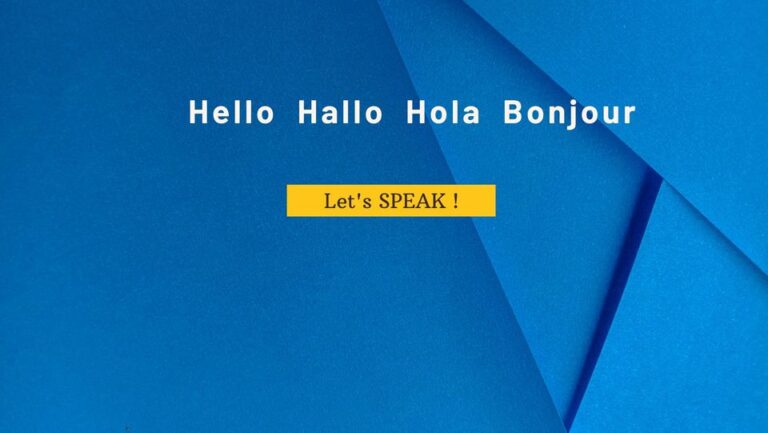Top 5 Free Design Apps/Softwares For Creating T-Shirt Designs
In the dynamic world of fashion, expressing individuality through personalized T-shirt designs has become a popular trend. Whether you’re a seasoned designer or a novice eager to explore your creative side, the right design tools can make all the difference. In this guide, we’ll delve into the realm of free design apps and software that empower you to create stunning T-shirt designs without breaking the bank. From user-friendly interfaces to a diverse range of design features, these tools offer a canvas for your imagination to flourish.
I. Introduction
Designing T-shirts has evolved beyond the confines of professional studios, thanks to the accessibility of free design apps and software. The democratization of design tools has enabled enthusiasts worldwide to turn their ideas into wearable art. In this guide, we’ll explore five outstanding free design apps and software options that cater to different skill levels and design preferences.
II. Key Considerations for Free T-Shirt Design Software
1. User-Friendly Interface
- A user-friendly interface is crucial for both beginners and experienced designers. Intuitive controls, organized menus, and a visually appealing design contribute to a positive user experience.
2. Design Capabilities
- Robust design capabilities are essential, including features such as vector editing, layering, text tools, and the ability to work with various file formats. The software should empower users to bring their creative ideas to life with precision.
3. Template Availability
- The availability of templates can be a valuable feature, especially for those looking to kickstart their designs. Templates provide a foundation that users can customize and build upon, saving time and enhancing creativity.
4. Export Options
- The ability to export designs in high-quality formats suitable for printing is crucial. Look for software that supports popular file formats or provides export options tailored for T-shirt printing.
5. Compatibility with Design Elements
- Ensure that the software allows seamless integration of design elements such as graphics, fonts, and images. Compatibility with various design elements enhances the versatility of the best embroidery software.
6. Community and Support
- Some design software comes with a community or support network where users can seek guidance, share designs, and collaborate. A supportive community enhances the learning experience and provides a platform for creative exchange.
III. Top 5 Free Design Apps/Software for T-Shirt Designs
1. Inkscape
– User-Friendly Interface
- Inkscape boasts a user-friendly interface, making it accessible for both beginners and experienced designers. The layout is organized, and the controls are intuitive, providing a seamless design experience.
– Design Capabilities
- The software offers robust design capabilities, including vector editing, layering, and text tools. Inkscape is equipped with features that empower users to create intricate and detailed T-shirt designs.
– Template Availability
- Inkscape supports the use of templates, providing users with a starting point for their designs. The availability of templates is beneficial for those looking to explore different design concepts.
– Export Options
- Inkscape supports a variety of export options, allowing users to save their designs in formats suitable for T-shirt printing. The software’s compatibility with industry-standard file formats is a notable feature.
– Compatibility with Design Elements
- Inkscape seamlessly integrates with various design elements, including graphics, fonts, and images. Users can incorporate diverse elements into their T-shirt designs, enhancing creativity.
– Community and Support
- Inkscape has an active and supportive community. Users can access forums, tutorials, and online resources for assistance and inspiration. The community aspect adds value to the overall user experience.
2. GIMP (GNU Image Manipulation Program)
– User-Friendly Interface
- GIMP features a user-friendly interface with organized menus and controls. While it may have a steeper learning curve for beginners, it offers powerful design capabilities once mastered.
– Design Capabilities
- The software provides a wide range of design capabilities, including image editing, layering, and advanced tools for creative expression. GIMP is well-suited for users looking to explore diverse design techniques.
– Template Availability
- GIMP supports the use of templates, allowing users to start their T-shirt designs with pre-defined structures. Templates serve as a foundation for customization and experimentation.
– Export Options
- GIMP offers various export options, enabling users to save their designs in formats suitable for T-shirt printing. The software’s flexibility in exporting high-quality images contributes to its appeal.
– Compatibility with Design Elements
- GIMP seamlessly integrates with different design elements, making it versatile for T-shirt design. Users can incorporate graphics, textures, and other elements to create visually stunning designs.
– Community and Support
- GIMP has a vibrant community where users can seek advice, share their work, and participate in discussions. The community aspect contributes to the continuous learning and improvement of design skills.
3. Canva
– User-Friendly Interface
- Canva is renowned for its user-friendly interface, making it exceptionally accessible for beginners. The drag-and-drop functionality simplifies the design process, allowing users to create T-shirt designs effortlessly.
– Design Capabilities
- While Canva may not have the advanced features of some professional design software, it offers a range of design capabilities suitable for T-shirt design. Users can leverage templates, text tools, and graphics for creative expression.
– Template Availability
- Canva excels in template availability, providing users with an extensive library of pre-designed templates. This feature is particularly beneficial for those who want to create eye-catching T-shirt designs quickly.
– Export Options
- Canva supports export options suitable for T-shirt printing. Users can download their designs in high-resolution formats, ensuring the quality of the design is maintained for printing.
– Compatibility with Design Elements
- Canva is designed to seamlessly integrate with various design elements, including images, icons, and fonts. Users can customize and enhance their T-shirt designs using a diverse range of elements.
– Community and Support
- While Canva may not have a traditional community setup, it offers customer support and an extensive knowledge base. Users can access tutorials and guides to enhance their understanding of the platform.
4. Vectr
– User-Friendly Interface
- Vectr features a user-friendly interface that caters to both beginners and experienced designers. The simplicity of the design tools and the collaborative nature of the platform make it a compelling choice.
– Design Capabilities
- The software provides essential design capabilities, including vector editing and layering. Vectr is suitable for users looking for a straightforward platform for creating clean and precise T-shirt designs.
– Template Availability
- Vectr allows users to create designs from scratch, and while it may not have an extensive template library, it offers a blank canvas for creative exploration.
– Export Options
- Vectr supports export options for saving designs in formats suitable for T-shirt printing. The software ensures that the exported files maintain the integrity of the design.
– Compatibility with Design Elements
- Vectr seamlessly integrates with various design elements, offering users the flexibility to incorporate graphics, shapes, and text into their T-shirt designs.
– Community and Support
- Vectr has an active community and provides support through forums and tutorials. The collaborative nature of the platform encourages users to share their work and seek advice from fellow designers.
5. Gravit Designer
– User-Friendly Interface
- Gravit Designer features a user-friendly interface that strikes a balance between simplicity and functionality. The platform is suitable for users of different skill levels, offering a streamlined design experience.
– Design Capabilities
- The software provides robust design capabilities, including Vector Art Services, multiple layers, and text tools. Gravit Designer caters to users looking for a versatile platform for T-shirt design.
– Template Availability
- Gravit Designer allows users to start with pre-designed templates or create designs from scratch. The flexibility of the platform accommodates both beginners and those with specific design requirements.
– Export Options
- Gravit Designer supports export options for saving designs in formats suitable for T-shirt printing. Users can ensure that their designs are ready for the printing process.
– Compatibility with Design Elements
- Gravit Designer seamlessly integrates with different design elements, offering users the freedom to incorporate graphics, icons, and other elements into their T-shirt designs.
– Community and Support
- Gravit Designer has a community forum where users can engage with each other, share their designs, and seek assistance. The platform encourages collaboration and creative exchange among designers.
IV. Conclusion
Embarking on the journey of T-shirt design is now more accessible than ever, thanks to free design apps and software that cater to diverse preferences and skill levels. Inkscape, GIMP, Canva, Vectr, and Gravit Designer stand out as powerful tools that empower users to transform their creative visions into tangible T-shirt designs. Whether you prefer the advanced features of GIMP or the simplicity of Canva, these tools provide a canvas for your imagination to thrive.
V. FAQs
1. Q: Can I use these design apps/software for commercial T-shirt printing?
- The terms of use may vary for each software. It’s advisable to review the terms and licensing agreements of the chosen software to ensure compliance with commercial use.
2. Q: Are these design apps suitable for beginners in T-shirt design?
- Yes, all the mentioned design apps and software cater to users at different skill levels. Beginners can start with user-friendly options like Canva and Vectr before exploring more advanced tools like GIMP and Inkscape.
3. Q: Do these free design apps have limitations compared to paid software?
- While free design apps offer robust features, some advanced functionalities may be exclusive to paid versions of certain software. Users should assess their design needs and budget considerations when choosing a tool.
4. Q: Can I collaborate with others using these design apps?
- Yes, some of the mentioned design apps, such as Vectr and Gravit Designer, offer collaborative features that allow users to work on designs together. Check the specific features of each app for collaboration options.
5. Q: How can I ensure the quality of my T-shirt designs for printing?
- When using these design apps, ensure that you export your designs in high-resolution formats suitable for printing. Additionally, check the printing requirements of your chosen printing service for optimal results.