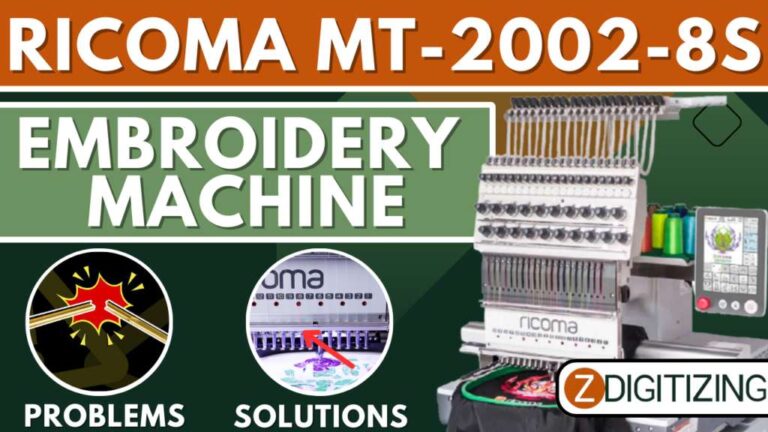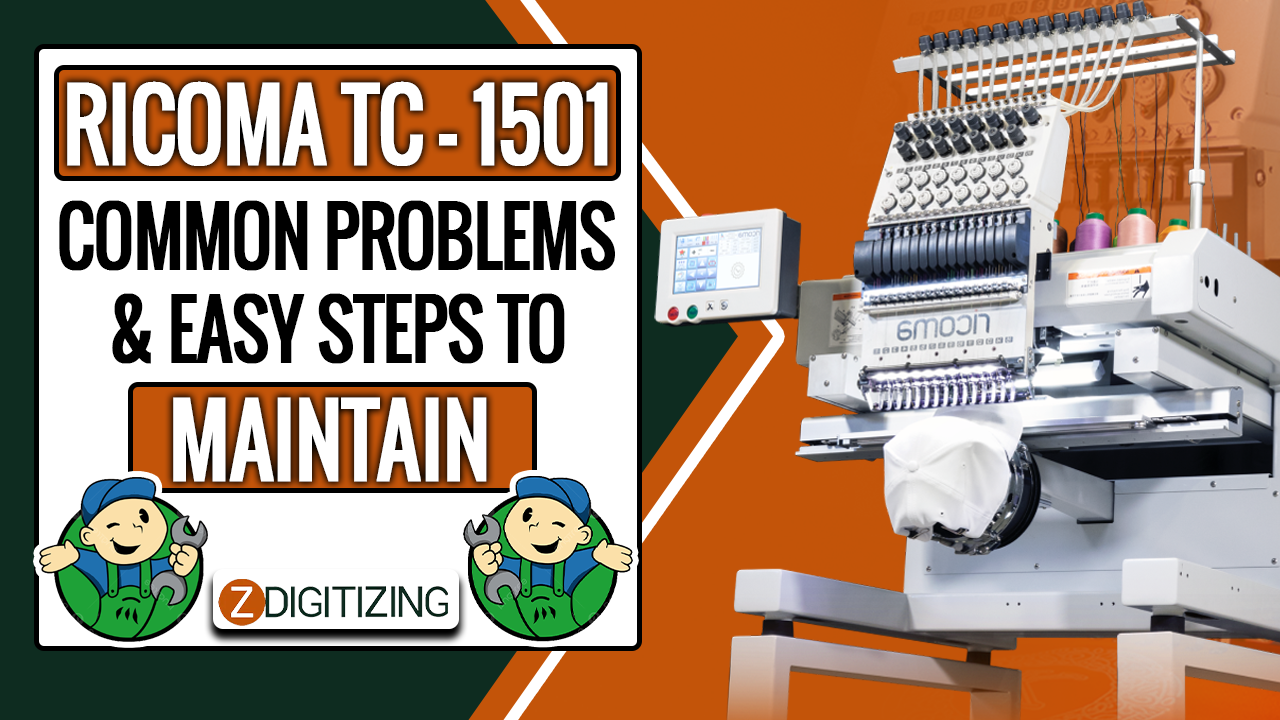
Ricoma TC-1501 common problems and easy steps to maintain
The Ricoma TC-1501 embroidery machine is a fantastic tool for bringing your creative embroidery projects to life. However, like any sophisticated piece of equipment, it may encounter issues that can affect your embroidery experience. In this comprehensive guide, we will explore common problems that you may encounter with the Ricoma TC-1501 and provide easy steps for troubleshooting and maintaining your machine. Additionally, we’ll discuss the role of digitizing services for embroidery, converting pictures to embroidery, and using free embroidery designs to enhance your projects.
Introduction to the Ricoma TC-1501 Embroidery Machine
The Ricoma TC-1501 embroidery machine is designed for both beginners and experienced embroiderers. It offers a range of features and capabilities to help you achieve stunning embroidered designs.
Common Problems and Their Solutions
Before we dive into the prevention strategies, let’s identify some common problems you may come across with the Ricoma TC-1501:
1. Thread Breaks or Shredding
Thread breaks or shredding can disrupt your embroidery project and may be caused by incorrect thread tension or poor-quality thread.
Solution:
- Use high-quality embroidery thread.
- Regularly check and adjust the thread tension to ensure it’s balanced.
2. Thread Tension Issues
Incorrect thread tension can lead to issues like loops or puckering in your embroidery design. Uneven tension between the upper and lower threads can result in an unattractive final product.
Solution:
- Regularly check and adjust the thread tension as needed.
- Ensure that both the upper and lower threads are correctly threaded.
3. Thread Trimming Problems
Issues with thread trimming can cause untrimmed thread tails or excessive trimming, affecting the quality and appearance of your design.
Solution:
- Set your machine to trim threads according to the design.
- Keep the trimming mechanisms clean and well-maintained.
4. Design Misalignment
Design misalignment can occur when the fabric shifts or when the design is not correctly centered, resulting in a skewed or unattractive design.
Solution:
- Properly hoop the fabric to prevent shifting during embroidery.
- Double-check that the design is correctly centered before starting the machine.
5. Needle Breakage
Needle breakage can disrupt your project and is often caused by using the wrong needle size, dull needles, or improper design settings.
Solution:
- Use the correct needle size and type for your fabric and design.
- Replace dull or damaged needles promptly.
6. Bird’s Nests or Thread Snags
Bird’s nests or thread snags can occur due to obstructions in the thread path, incorrect thread tension, or issues with the bobbin.
Solution:
- Keep the thread path clear of obstructions and debris.
- Regularly check and adjust thread tension as necessary.
Troubleshooting Steps
Now, let’s explore easy steps for troubleshooting these common issues with your Ricoma TC-1501 embroidery machine:
-
Thread Breaks or Shredding:
- Ensure you’re using high-quality embroidery thread.
- Regularly check and adjust thread tension to achieve a balanced setting.
-
Thread Tension Issues:
- Periodically check and adjust thread tension to match the fabric and design requirements.
- Verify that both upper and lower threads are correctly threaded.
-
Thread Trimming Problems:
- Set your machine to trim threads according to the design.
- Keep the trimming mechanisms clean and well-maintained.
-
Design Misalignment:
- Securely hoop the fabric to prevent shifting during embroidery.
- Confirm the design’s centering before starting the machine.
-
Needle Breakage:
- Use the correct needle size and type for your fabric and design.
- Promptly replace dull or damaged needles.
-
Bird’s Nests or Thread Snags:
- Regularly clear the thread path of obstructions and debris.
- Keep thread tension appropriately adjusted.
Maintenance Tips
Regular maintenance is key to keeping your Ricoma TC-1501 embroidery machine in optimal condition. Here are some maintenance tips:
-
Cleaning: Regularly clean the machine, removing lint, dust, and debris from the bobbin area, feed dogs, and thread path.
-
Oiling: Follow the manufacturer’s recommendations for oiling your machine to ensure smooth operation.
-
Calibration: Periodically calibrate your machine to ensure accurate stitching and design placement.
-
Inspections: Regularly inspect the needle, bobbin, and thread tension to identify and address any potential issues.
The Role of Digitizing Services for Embroidery
High-quality digitizing is essential to prevent many of the issues mentioned. Digitizing services for embroidery play a vital role in ensuring your design files are well-prepared and optimized for your Ricoma TC-1501 embroidery machine. A well-digitized design reduces the likelihood of design-related errors, such as misalignment or skipped stitches, resulting in a cleaner and more professional outcome.
Converting Pictures to Embroidery and Free Embroidery Designs
Converting pictures to embroidery allows you to add a personal touch to your projects. Whether it’s incorporating personal photos or intricate illustrations, this process can make your embroidery truly unique. Additionally, free embroidery designs can serve as inspiration or components to enhance your projects, saving you time and effort in the design process.
Conclusion: A Smooth Embroidery Experience
By understanding the common problems associated with the Ricoma TC-1501 embroidery machine and following the prevention and troubleshooting steps, you can enjoy a smoother and more rewarding embroidery experience. Remember that the role of digitizing services for embroidery, convert picture to embroidery, and the use of free embroidery designs is crucial in enhancing your embroidery journey. With these resources and preventive measures in place, your embroidery projects will flourish and achieve the desired professional quality.