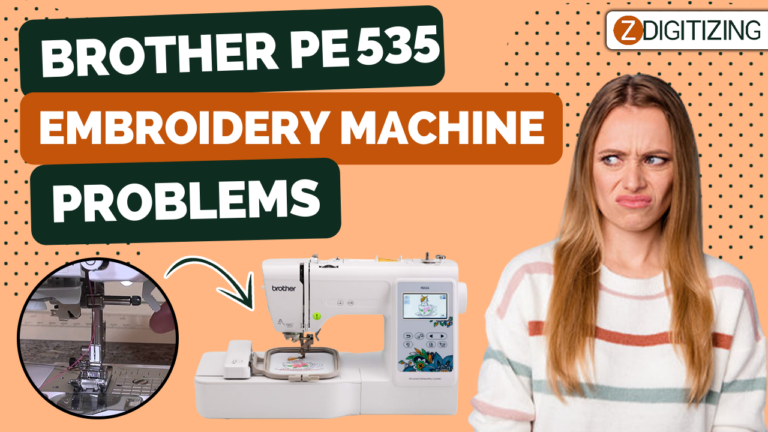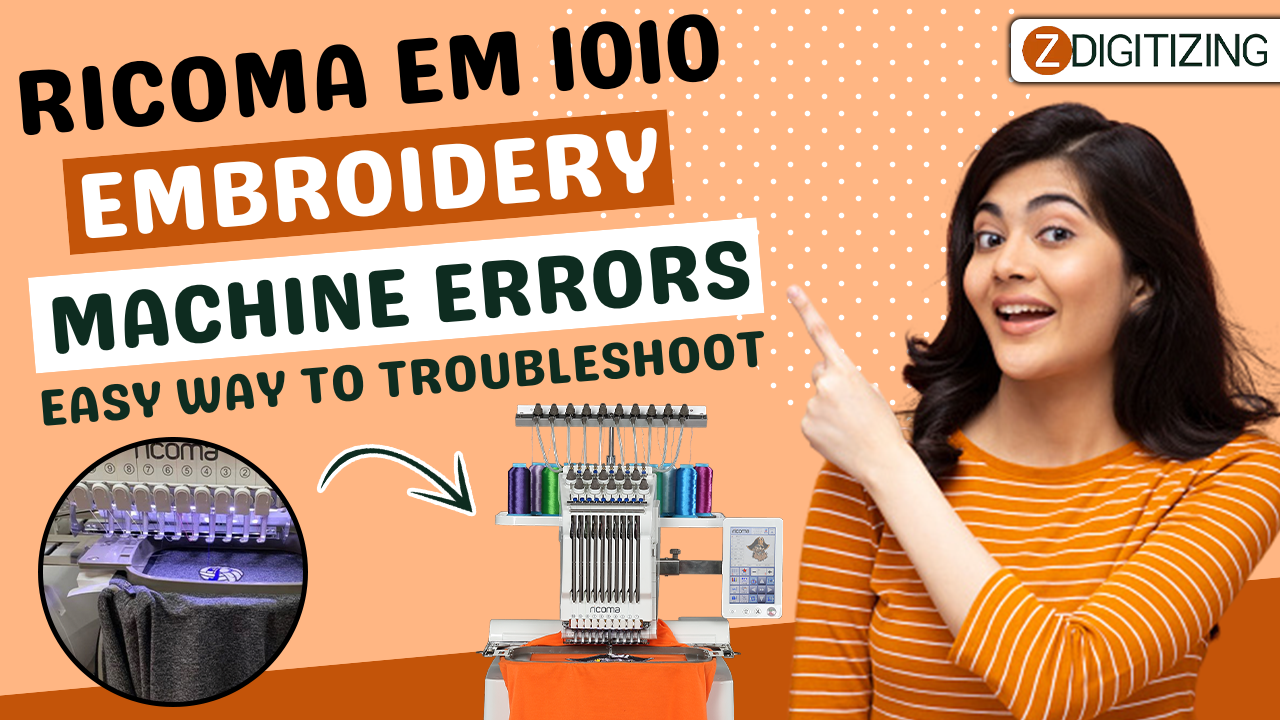
Ricoma EM 1010 embroidery machine common errors and easy way to troubleshoot
Introduction
Embroidery has evolved from a traditional craft to a modern art form, thanks to the innovation of machines like the Ricoma EM 1010. This versatile embroidery machine offers numerous possibilities, but like any piece of technology, it can encounter common errors that may hinder your creative journey. In this article, we will explore these common issues and provide easy troubleshooting tips. Whether you’re a beginner or an experienced embroiderer, this guide will help you navigate the world of Ricoma EM 1010 embroidery with ease.
Understanding the Ricoma EM 1010
Before we delve into the troubleshooting, let’s get acquainted with the Ricoma EM 1010. This section will cover its features, capabilities, and the technology behind it.
Features of the Ricoma EM 1010
The Ricoma EM 1010 boasts a range of impressive features that make it a popular choice for embroidery enthusiasts.
- Large embroidery area
- User-friendly touchscreen interface
- Multiple hoop options
- High stitching speed
- USB compatibility
Capabilities of the Ricoma EM 1010
This machine is not just for basic embroidery; it can handle more intricate tasks like digitizing services for embroidery and converting pictures into embroidery designs.
Common Errors and Their Troubleshooting
In this section, we’ll address the most common errors Ricoma EM 1010 users encounter and provide simple steps to troubleshoot them.
Thread Breaks
Thread breaks can be frustrating, but they’re easy to fix.
- Check thread quality and tension.
- Inspect the threading path.
- Clean the machine regularly.
Needle Breakage
Needles can break due to various reasons, but these solutions can help:
- Use the correct needle size.
- Check for burrs or damage on the needle.
- Ensure proper hooping.
Puckering Fabric
Puckering can ruin your embroidery. Try these tips:
- Use the right stabilizer.
- Adjust the tension of the bobbin thread.
- Check the design density.
Thread Trimming Issues
Thread trimming problems can be easily resolved:
- Inspect the bobbin area for tangled threads.
- Adjust the upper and lower thread tensions.
- Clean the cutting mechanism.
Design Alignment Problems
Design misalignment can be fixed with the following steps:
- Ensure the design is centered on the fabric.
- Double-check the hoop placement.
- Calibrate the machine if needed.
Leveraging Digitizing Services for Embroidery
Digital embroidery designs play a vital role in the quality of your work. Discuss how digitizing services can enhance your projects, and the ease of converting pictures into embroidery designs.
Exploring Free Embroidery Designs
Free embroidery designs are a valuable resource for Ricoma EM 1010 users. This section will guide you on where to find these designs and how to incorporate them into your work.
ZDigitizing – Your Embroidery Companion
Introduce the zdigitizing service and its benefits in enhancing embroidery projects. Explain how it simplifies the digitization process and offers unique designs for users.
Conclusion
In conclusion, the Ricoma EM 1010 embroidery machine opens up a world of possibilities for embroidery enthusiasts. While common errors may occur, they are easily troubleshooted with the tips provided in this article. By understanding the machine’s features and capabilities, utilizing digitizing services, and exploring free designs, you can take your embroidery to new heights.