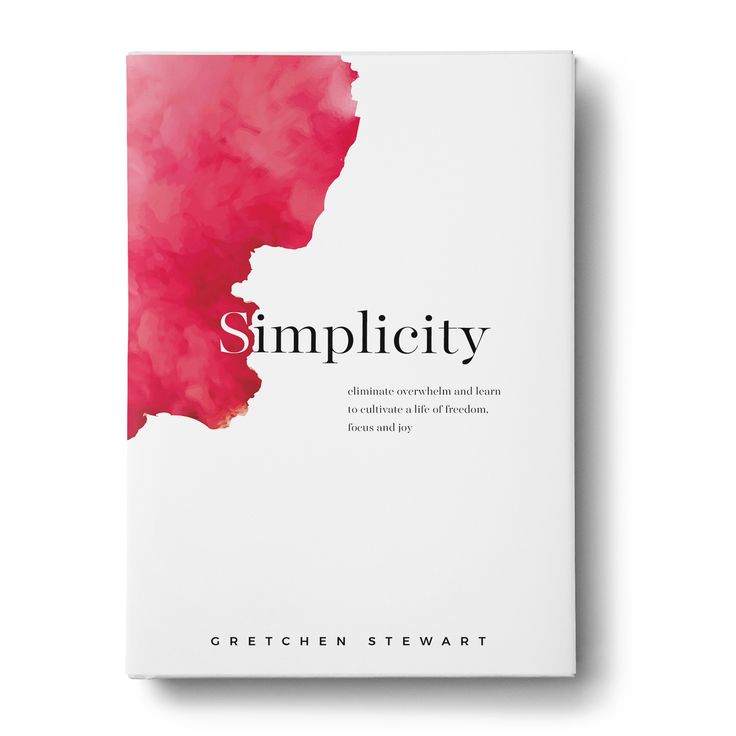How to Pay the Self-Assessments Tax in the Online?
In the modern age of technology and convenience, paying your self-assessment tax online has become easier and more efficient than ever before. Whether you’re a self-employed individual, a freelancer, or a small business owner, the online payment system offers a user-friendly and secure way to fulfill your tax obligations. In this article, we’ll walk you through the process of paying your self-assessment tax online, making sure you understand every step and feel confident in managing your tax affairs.
Register for Self-Assessment
Before you can pay your self-assessment tax online, you need to be registered with HM Revenue and Customs (HMRC) for self-assessment. If you’re not already registered, you can do so by visiting the HMRC website and completing the registration process. This typically involves providing personal and financial information, as well as setting up a Unique Taxpayer Reference (UTR) and an online account.
Calculate Your Tax Liability
To determine the amount you owe in self-assessment tax, you’ll need to calculate your taxable income. This includes earnings from self-employment, any other sources of income, and any tax-deductible expenses. You can use HMRC’s online tools, consult a tax professional, or utilize tax software to calculate your tax liability accurately. Ensure you have all your financial documents in order, such as receipts and invoices, to substantiate your claims and deductions.
Deadlines and Payment Dates
Understanding the deadlines for filing your self-assessment tax return and making the payment is crucial to avoid penalties and interest charges. The tax year in the UK runs from April 6th of one year to April 5th of the next year. The self-assessment deadline for submitting your tax return and paying your tax bill is usually January 31st following the end of the tax year. For example, if you’re paying taxes for the tax year ending on April 5, 2023, the deadline is January 31, 2024.
Online Payment Options
HMRC offers several convenient online payment options to pay your self-assessment tax. Here are the most common methods:
Logging into Your HMRC Account
To make an online payment, you’ll need to log into your HMRC online account. If you haven’t already set up an account, you can do so by visiting the HMRC website and following the registration process. Make sure to keep your login details, including your User ID and password, secure and accessible.
Completing the Online Payment
Once you’ve logged into your HMRC account, navigate to the section for self-assessment tax payments. Here’s a step-by-step guide on how to complete the online payment:
Payment Plans
If you’re unable to pay the entire tax amount in one go, you can set up a payment plan with HMRC. You can do this online by logging into your account and choosing the “Set up a payment plan” option. HMRC will determine your eligibility based on your financial situation, and they may allow you to pay in installments over several months.
Late Payments and Penalties
It’s essential to pay your self-assessment tax on time to avoid late payment penalties. If you miss the January 31st deadline, you’ll incur penalties and interest charges. The penalty amount increases the longer you delay, so it’s in your best interest to meet the deadline. If you’re facing difficulties making the payment, contact HMRC as soon as possible to discuss your options and prevent additional charges.
Keeping Records
After making an online payment, it’s vital to maintain proper records of the transaction, including confirmation emails, reference numbers, and receipts. You should also keep copies of your self-assessment tax returns and any supporting documentation for a minimum of five years. These records will be invaluable if HMRC conducts an audit or if you need to reference past tax returns.
File Your Tax Return
Before making a payment, you must complete your self-assessment tax return. Log in to your HMRC online account, and select the option to file your tax return. Follow the step-by-step instructions, providing accurate information about your income, expenses, and any other relevant details. Ensure that your return is submitted by the deadline, which is usually January 31st for the previous tax year.
Receive Your Tax Bill
After submitting your tax return, HMRC will process your information and send you a tax calculation. This calculation will indicate the amount of tax you owe for the tax year in question, along with a payment reference number. Make sure to review the tax calculation carefully to ensure it accurately reflects your financial situation.
Set Up Online Payment
To pay your self-assessment tax online, you can use various payment methods, including:
Direct Debit:
This is a convenient option where you authorize HMRC to deduct the amount you owe directly from your bank account. You can choose to pay in a single installment or spread the payments over the year.
Debit or Credit Card:
HMRC allows you to make a one-time payment using a debit or credit card. Keep in mind that credit card payments may incur additional charges.
Online Bank Transfer:
You can also make a bank transfer directly to HMRC’s bank account. Ensure that you use the correct bank details and payment reference number to avoid any issues.
Cheque:
Though less common, you can still pay by cheque. However, this method takes longer to process, so it’s recommended only if you have no other options.
Making the Payment
Once you have selected your preferred payment method, it’s time to make the payment. Here’s a step-by-step guide for each of the common payment methods:
Direct Debit:
If you choose to pay via Direct Debit, HMRC will collect the funds automatically on the due date. Ensure you have sufficient funds in your account on the agreed-upon date.
Debit or Credit Card:
To pay using a card, go to the HMRC website and enter your card details. Verify that all information is correct before confirming the payment.
Online Bank Transfer:
Use your online banking service to transfer the funds to HMRC’s bank account. Ensure that you include the payment reference number to ensure your payment is properly attributed.
Conclusion
Paying your self-assessment tax online doesn’t have to be a daunting task. With the right information and a clear understanding of the process, you can fulfill your tax obligations efficiently and accurately. Remember to register for self-assessment, calculate your tax liability, and be aware of the deadlines. Choose a convenient online payment method, log into your HMRC account, and complete the payment process securely. If you encounter difficulties, don’t hesitate to seek assistance from HMRC or a tax professional. By following these steps and staying organized, you can navigate the self-assessment tax payment process with confidence and ease, ensuring you meet your tax obligations and avoid penalties. for more details click here