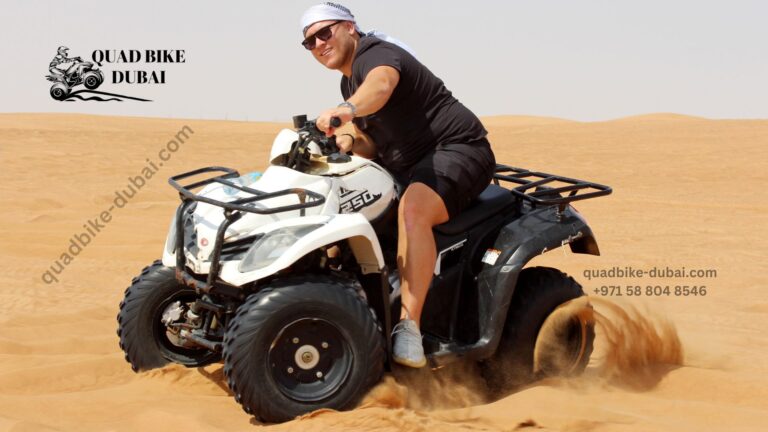How do you copy and paste on facebook
Copying and pasting on Facebook is a simple and fundamental function that allows users to share content, messages, or links across the platform. Whether it’s a hilarious meme, an interesting article, or a heartfelt message, the ability to copy and paste makes sharing content easy. Here’s a step-by-step guide on how do you copy and paste on facebook.
How to Copy and Paste on Facebook:
Text:
-
Select the Text: First, locate the text you want to copy. This could be a status update, a comment, or a message.
-
Copy the Text: Highlight the text by clicking and dragging your cursor over the desired content. Right-click and select “Copy,” or use the keyboard shortcut (Ctrl + C on Windows or Command + C on Mac) to copy the text.
-
Paste the Text: Go to the location where you want to paste the text. Click on the text field, right-click, and choose “Paste,” or use the keyboard shortcut (Ctrl + V on Windows or Command + V on Mac) to paste the text.
Links:
- Copy the Link: Find the link you want to share. It could be from an article, a video, or any webpage.
- Copy the Link Address: Right-click on the link and select “Copy link address” or the equivalent on your device.
- Paste the Link: Go to your Facebook post or message, click on the text field, right-click, and select “Paste,” or use the keyboard shortcut (Ctrl + V on Windows or Command + V on Mac) to paste the link.
Images:
- Copy an Image URL: Find the image you want to share. Right-click on the image and select “Copy image address” or “Copy image URL.”
- Paste the Image URL: To share the image, go to your Facebook post or message, click on the text field, and paste the image URL by right-clicking and selecting “Paste,” or using the keyboard shortcut (Ctrl + V on Windows or Command + V on Mac).
Facebook Posts:
If you want to share someone else’s post on your own timeline, you can use the share function rather than copying and pasting. Under the post, click “Share.” You’ll have the option to share it on your timeline, a friend’s timeline, in a group, or as a message. You can also add your comments before sharing.
Tips for Effective Copy and Paste on Facebook:
- Always ensure that you have the necessary permissions to copy and share content, especially when it involves personal posts or copyrighted material.
- Double-check what you’re pasting, especially when sharing links or content, to avoid spreading misinformation or broken links.
- Consider adding context when pasting text or links to provide clarity to your audience.
- Use the share function when sharing Facebook posts to maintain proper attribution and prevent unauthorized use.
In conclusion, copying and pasting on Facebook is a straightforward process, enabling users to easily share content, messages, and links across the platform. Understanding the basics of copying and pasting on Facebook can enhance your social media experience, allowing you to share content seamlessly with friends, family, or followers.