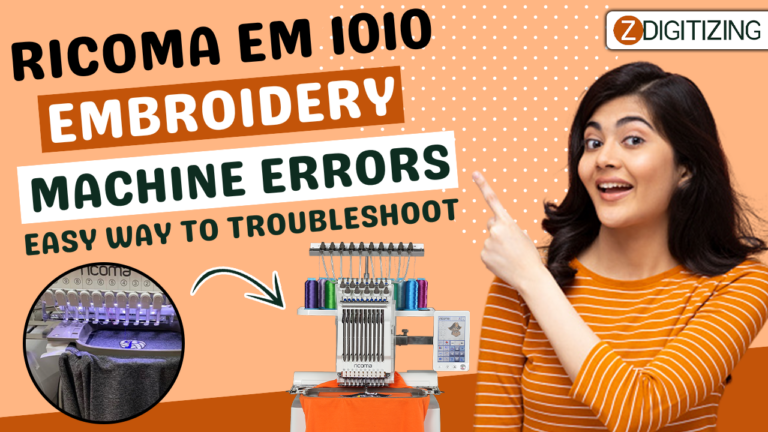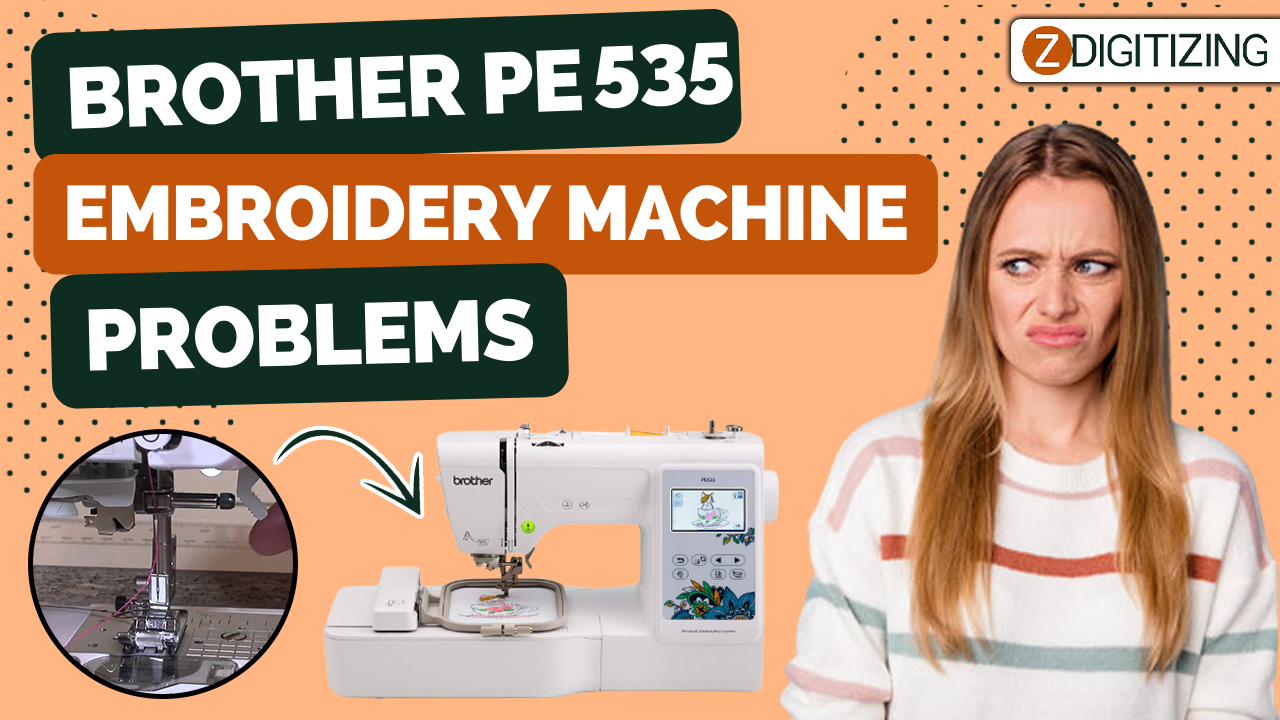
How do I fix brother pe535 embroidery machine problems?
If you’re an embroidery enthusiast, you know the joy of creating beautiful designs with your Brother PE535 embroidery machine. However, like any piece of technology, this machine can encounter issues that may disrupt your creative flow. In this comprehensive guide, we’ll explore common problems you might face and provide step-by-step solutions to get your machine back on track. Whether you’re a beginner or an experienced embroiderer, this article will be your go-to resource for troubleshooting Brother PE535 embroidery machine problems.
Introduction
The Brother PE535 embroidery machine is a versatile and user-friendly device that allows you to create intricate and stunning embroidery designs. It offers various features and capabilities, making it a popular choice among embroidery enthusiasts. However, as with any machine, problems can arise, and that’s where we come in to help you resolve them.
Understanding the Brother PE535
Before we dive into troubleshooting, let’s take a moment to understand the Brother PE535 embroidery machine and its key features.
Features of the Brother PE535
- Large embroidery area
- Built-in designs and fonts
- Easy-to-use LCD touchscreen
- USB port for design transfer
- Automatic needle threader
- Adjustable thread tension
Capabilities of the Brother PE535
The Brother PE535 is not just a basic embroidery machine; it can handle more intricate tasks, such as machine embroidery designs and vector art services. Whether you’re creating monograms, personalizing garments, or working on more complex projects, this machine has you covered.
Common Brother PE535 Embroidery Machine Problems and Solutions
Let’s address some of the most common issues you may encounter with your Brother PE535 and provide practical solutions.
Problem 1: Thread Breakage
Solution:
- Ensure you’re using high-quality embroidery thread.
- Check the upper thread tension; it may be too tight.
- Verify the needle size and type are suitable for the fabric.
- Inspect the bobbin for any thread snags.
Problem 2: Thread Bunching or Loops on the Bottom
Solution:
- Re-thread the machine carefully, ensuring the thread is properly seated in the tension disks.
- Check the bobbin thread; it should unwind in the correct direction.
- Adjust the upper thread tension, making it slightly tighter.
Problem 3: Misaligned or Off-Center Designs
Solution:
- Hoop the fabric securely to prevent shifting.
- Use the built-in grid lines on the embroidery hoop to align your design accurately.
- Calibrate the machine to ensure precise placement.
Problem 4: Machine Is Jammed
Solution:
- Turn off the machine and unplug it.
- Carefully remove any fabric or thread that may be causing the jam.
- Examine the bobbin area for tangled thread or debris.
- Check the needle for any damage; replace if necessary.
Problem 5: Design Not Displaying Properly
Solution:
- Make sure the design file is compatible with the Brother PE535 (common formats include .PES and .DST).
- Check the USB drive for errors; try a different drive if needed.
- Update the machine’s firmware if an update is available.
Leveraging Embroidery Digitizing and Vector Art Services
Embroidery digitizing and vector art services play a significant role in enhancing your embroidery projects. These services can convert images and designs into embroidery files compatible with your Brother PE535, expanding your creative possibilities.
Exploring Machine Embroidery Designs
Machine embroidery designs are the heart of any embroidery project. Discover where to find and how to use these designs to elevate your creations and make the most of your Brother PE535.
The Role of ZDigitizing
ZDigitizing is an embroidery digitizing company that simplifies the digitization process. They offer vector art services and convert images to high-quality embroidery designs. Learn how ZDigitizing can enhance your embroidery projects and make your creative journey smoother.
Conclusion
In conclusion, the Brother PE535 embroidery machine is a fantastic tool for anyone passionate about embroidery. While problems may arise, you now have a comprehensive guide to help you troubleshoot and get back to your creative endeavors. By understanding the features and capabilities of your machine, leveraging embroidery digitizing and vector art services, and exploring machine embroidery designs, you can unlock the full potential of your Brother PE535.