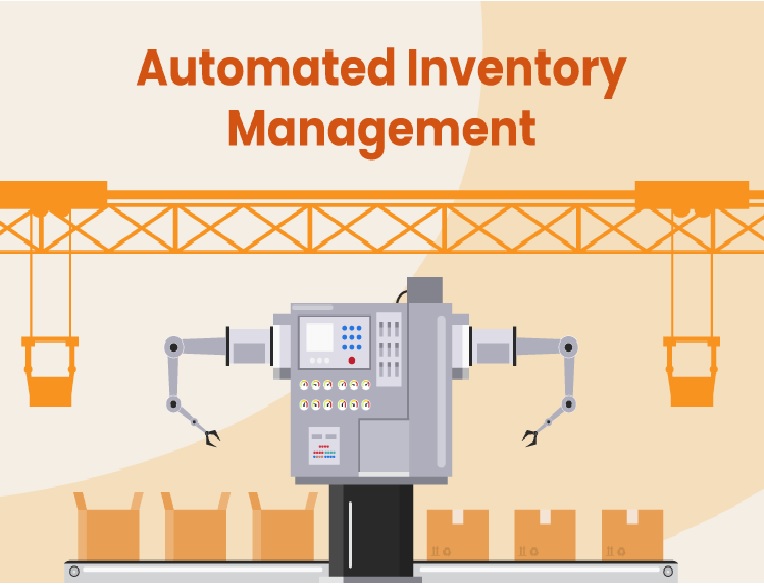
Essential Automated Inventory Management System for Retail Business
Running a successful retail business involves many challenges, and one of the most critical aspects is inventory management. If you currently rely on manual inventory systems and are considering making the switch to an automated one, you’re on the right track. An automated inventory management system, which includes advanced POS software, inventory management software, and an automated store management system, can simplify your operations, increase efficiency, and provide real-time accuracy. With the rapid advancements in automation technology, implementing an automated inventory system can help you scale your business and boost sales quickly.
Must-Have Features in an Automated Inventory Management System
Automated inventory management system offer a range of features and functionalities that can streamline inventory-related tasks and optimize your business workflow. Let’s explore the essential features you should look for when choosing an automated inventory management system for your retail business.
1. Real-Time Data Monitoring
Real-time data monitoring is a cornerstone feature of automated inventory management systems. Unlike manual systems, an automated system, such as advanced POS software, enables you to track inventory levels and movements in real time. This provides you with an accurate and up-to-date view of your stock levels at any given moment, eliminating human errors and stock discrepancies.
2. Predicting Supply and Demand
In addition to managing stock levels and real-time tracking, automated inventory systems leverage historical data and analytics to accurately predict supply and demand. This helps retailers anticipate customer demands, reducing inventory holding costs and minimizing risks associated with overstocking or stockouts.
3. Stock Item Management
Effective stock item management is a crucial aspect of inventory management. With an automated system like inventory management software, you can maintain a centralized product catalog. This catalog includes item descriptions, SKUs, and other relevant information, allowing you to manage your product inventory efficiently and reduce the risk of lost or misplaced items.
4. Stock Reordering
Automating stock reordering is another vital task in inventory management. The right automated system, such as advanced POS software and automated store management systems, can automate the stock reordering process. By setting minimum thresholds for each item, the system automatically places orders with your chosen vendor when stock levels drop below the threshold. This eliminates the need for daily manual inventory adjustments.
5. Stock Control Optimization
Stock control optimization is a feature that allows you to manage and optimize your inventory levels effectively. You can set minimum and maximum stock levels for each product and adjust them based on supply and demand. This approach reduces capital tied up in inventory by ordering only what is necessary.
6. Inventory Alerts and Notifications
In the midst of daily operations, staying informed is crucial. Ensure your automated inventory management system offers comprehensive inventory alerts, such as notifications of shipping delays or low inventory levels, to keep you updated across multiple channels.
7. Barcode Scanning and RFID Technology
Inventory tracking is incomplete without reliable inventory counting and tracking methods. Barcode scanning and RFID technology, integral components of advanced POS software and automated store management systems, automate inventory tracking from ordering and storing to using inventory, managing business requirements, and forecasting demand. These systems provide real-time inventory visibility, enabling businesses to monitor and track orders and sales accurately, estimate project costs, and improve overall efficiency.
8. Management of Client Orders
Some automated inventory management systems include order fulfillment automation, which automates various tasks related to order processing, such as printing shipping labels and tracking orders.
9. Supplier and Inventory Purchase Automation
Automation of purchase orders based on inventory levels and supplier information is another valuable feature. This streamlines the ordering process, reduces errors, saves time, and helps maintain optimal inventory levels while preventing stockouts.
10. Multi-Location Inventory Management
With automated inventory management systems like advanced POS software, you can track inventory at various points in the supply chain. This includes an overview of inventory according to store locations. Automation also allows for seamless stock transfers between stores with low stock and high demand.
11. Advanced Reporting & Analytics
Advanced POS software provides detailed reports and analytics on inventory levels, sales, and other key metrics. These insights help identify trends, forecast demand, and make informed decisions. You can track inventory performance and identify areas for improvement.
12. Inventory Database Security
Inventory database security features ensure the protection of your inventory data from unauthorized access. This includes user authentication, access controls, and data encryption to prevent data breaches and protect sensitive information.
13. Integration Capabilities
The right automated inventory system, such as advanced POS software, should seamlessly integrate with other software applications, such as accounting, e-commerce, and point-of-sale systems. Integration streamlines processes, reduces manual data entry errors, and provides a comprehensive view of inventory and sales data.
Ready to Make the Switch?

If you’re considering transitioning to an automated inventory control system for your retail inventory management, consider OneSETU by QodeNEXT. This supply chain management software offers end-to-end traceability, real-time business transparency, and operational efficiency. It includes advanced POS software, inventory management software, and an automated store management system to effectively manage inventory control and traceability.
Conclusion
An automated inventory management system is essential for the success of any retail business. It simplifies inventory management processes and provides real-time insights into inventory levels, sales trends, and customer behavior
By incorporating the essential features mentioned above, retail businesses can streamline operations, reduce costs, and increase profitability. Investing in an automated inventory management system, such as advanced POS software, inventory management software, and an automated store management system, is a smart move that will yield long-term benefits.
Explore QodeNEXT’s OneSETU now to make the best choice for managing your inventory and optimizing your processes!
FAQs: Automated Inventory Management System
Q1: What is an automated inventory management system?
An automated inventory management system is software that enables businesses to automatically track inventory levels, orders, sales, and deliveries without manual intervention.
Q2: How can an automated inventory management system benefit my retail business?
An automated inventory management system offers several advantages for your retail business. Firstly, it provides real-time visibility into your inventory levels, allowing you to make informed decisions about restocking and preventing stockouts
Q3: Is it difficult to transition from a manual inventory system to an automated one?
Transitioning from a manual inventory system to an automated one may seem daunting, but it doesn’t have to be. Many automated inventory management systems are designed with user-friendliness in mind, making the transition relatively smooth
READ MORE:
How do shipping and logistics companies work?
Telecom Expense Management Software (TEM Software): Everything You Need to Know



