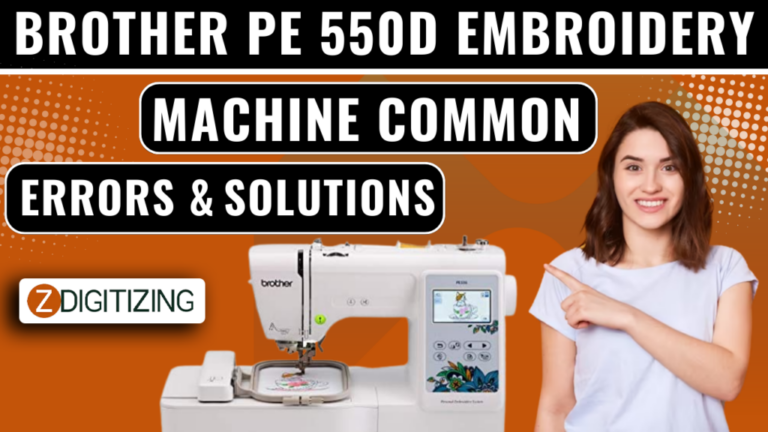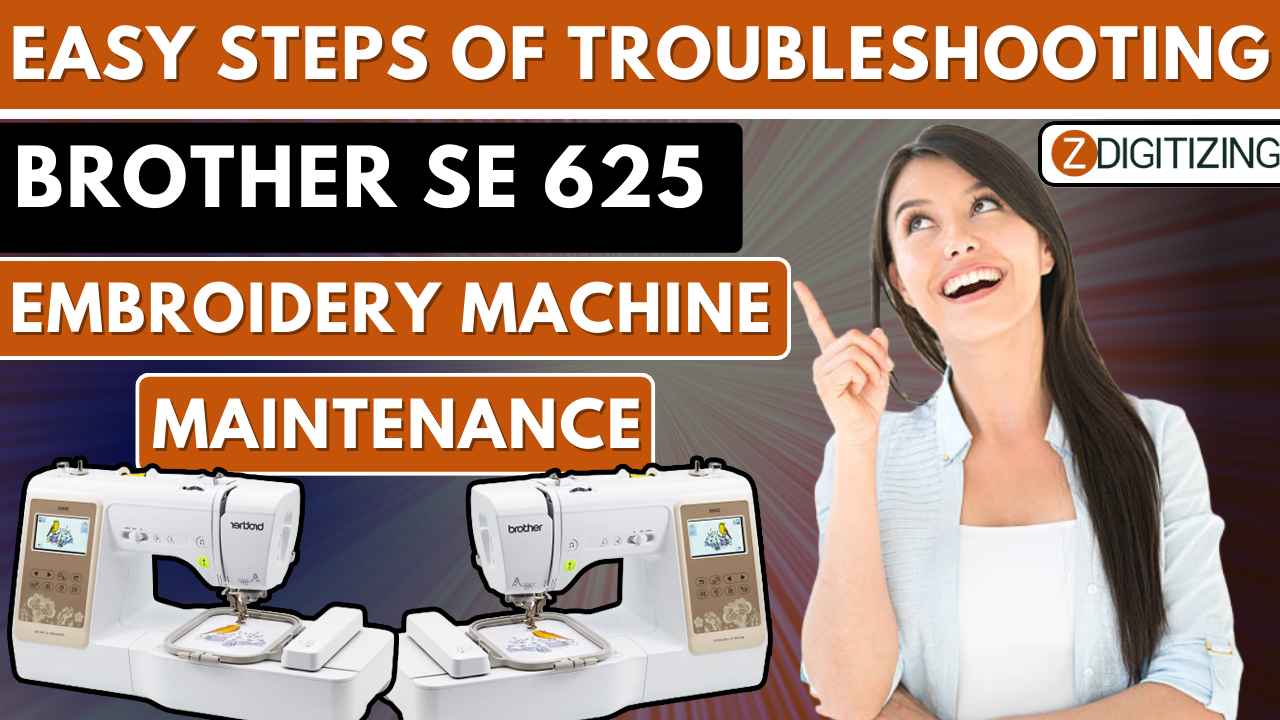
Easy steps of troubleshooting Brother SE 625 embroidery machine & Maintenance
The Brother SE 625 embroidery machine is a fantastic tool for bringing your creative embroidery projects to life. However, like any machine, it can sometimes encounter issues that need troubleshooting. In this comprehensive guide, we will explore easy steps for troubleshooting common problems that may arise with your Brother SE 625 embroidery machine. Additionally, we’ll discuss the importance of maintenance and the role of digitizing services for embroidery, converting pictures to embroidery, and free embroidery designs in enhancing your embroidery experience.
Introduction to the Brother SE 625 Embroidery Machine
The Brother SE 625 is a popular choice among embroidery enthusiasts and professionals. It offers a wide range of features and capabilities, making it a versatile tool for creating stunning embroidery designs. Understanding how to troubleshoot and maintain your machine is essential for ensuring it remains in top working condition.
Troubleshooting Common Issues
Before we dive into the troubleshooting steps, let’s identify some common problems you might encounter with your Brother SE 625 embroidery machine:
1. Thread Breaks or Snaps
Thread breaks are a common issue in embroidery. They can occur due to various reasons, such as improper threading, tension issues, or using low-quality thread.
2. Bobbin Thread Showing on the Top
If you notice bobbin thread appearing on the top of your embroidery, it may indicate that the bobbin is not correctly inserted or that the tension settings are off.
3. Skipped Stitches
Skipped stitches can result in gaps or uneven lines in your embroidery design. This issue may occur due to a dull or damaged needle, incorrect needle size, or improper design settings.
4. Thread Bunching or Loops on the Back
Thread bunching or loops on the back of the embroidery can be caused by incorrect tension settings, improper bobbin placement, or incorrect threading.
5. Uneven Stitching or Puckering
Uneven stitching and puckering can be attributed to issues with the fabric hooping, thread tension, or stabilizer selection.
6. Needle Breaks
Needle breaks are frustrating and can occur if the needle is bent, dull, or if you’re using the wrong needle type for the fabric.
7. Machine Error Codes
The Brother SE 625 may display error codes on its screen when it encounters technical issues. Understanding these codes is essential for troubleshooting.
Troubleshooting Steps
Now, let’s explore easy steps to troubleshoot and address these common issues:
1. Thread Breaks or Snaps
- Check Thread Quality: Ensure you’re using high-quality embroidery thread.
- Re-thread the Machine: Follow the threading instructions in your machine’s manual.
- Adjust Tension Settings: Experiment with thread tension settings to find the right balance.
2. Bobbin Thread Showing on the Top
- Re-insert the Bobbin: Remove and re-insert the bobbin, making sure it’s correctly placed.
- Adjust Bobbin Tension: If the issue persists, adjust the bobbin tension settings.
3. Skipped Stitches
- Inspect the Needle: Check the needle for damage or dullness and replace it if needed.
- Use the Correct Needle Size: Ensure you’re using the appropriate needle size for the fabric.
4. Thread Bunching or Loops on the Back
- Check Thread Path: Inspect the threading path to ensure there are no tangles or obstructions.
- Adjust Tension: Experiment with both upper thread and bobbin tension settings.
5. Uneven Stitching or Puckering
- Re-hoop the Fabric: Re-hoop the fabric, ensuring it’s taut and smooth within the hoop.
- Choose the Right Stabilizer: Use an appropriate stabilizer for the fabric you’re working with.
6. Needle Breaks
- Replace the Needle: If a needle breaks, replace it with a new one that matches the fabric type.
- Check Needle Type: Ensure you’re using the right needle type for the fabric.
7. Machine Error Codes
- Refer to the Manual: Consult your machine’s manual or user guide for information on error codes.
- Contact Technical Support: If an error code persists, reach out to Brother’s technical support for assistance.
Importance of Maintenance
Regular maintenance is key to preventing issues with your Brother SE 625 embroidery machine. Here are some essential maintenance tasks:
-
Cleaning: Regularly clean your machine, including the bobbin area and feed dogs, to prevent lint and debris buildup.
-
Oiling: Follow the manufacturer’s guidelines for oiling your machine. Proper lubrication can ensure smooth operation.
-
Calibration: Periodically calibrate your machine to ensure accurate stitching and design placement.
-
Inspections: Regularly inspect the needle, bobbin, and thread tension to identify and address any potential issues.
The Role of Digitizing Services for Embroidery
Digitizing services for embroidery are essential for ensuring your design files are well-prepared and optimized for your machine. A well-digitized design reduces the likelihood of design-related issues such as skipped stitches or misalignment.
Converting Pictures to Embroidery and Free Embroidery Designs
Converting pictures to embroidery allows you to incorporate personal photos or intricate designs into your embroidery projects. This adds a unique and sentimental touch to your creations. Additionally, free embroidery designs can serve as inspiration or components to enhance your embroidery.
Conclusion: Mastering Your Brother SE 625
Mastering your Brother SE 625 embroidery machine involves not only understanding how to operate it but also how to troubleshoot common issues and perform regular maintenance. By following the easy troubleshooting steps and taking care of your machine, you can ensure it remains a reliable tool for your creative embroidery projects.
Remember that the role of digitizing services for embroidery, converting pictures to embroidery, and the use of free embroidery designs is crucial in enhancing your embroidery experience. With these resources and your troubleshooting skills, you’ll be well on your way to becoming an embroidery master with your Brother SE 625 machine.