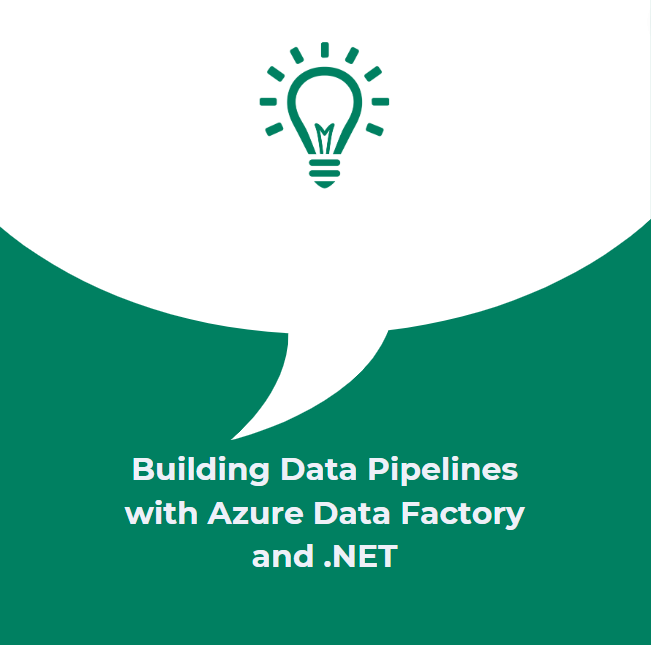
Building Data Pipelines with Azure Data Factory and .NET
In the ever-evolving landscape of data management and processing, the integration of powerful tools has become essential. Azure Data Factory, a cloud-based ETL (Extract, Transform, Load) service provided by Microsoft, stands out as a robust solution for building, scheduling, and managing data pipelines. When coupled with the prowess of .NET development services, it opens up a world of possibilities for businesses seeking efficient data processing.
The Power Duo: Azure Data Factory and .NET
Understanding Azure Data Factory
Azure Data Factory acts as the orchestrator of data workflows, allowing you to create, schedule, and manage data pipelines. These pipelines facilitate the movement and transformation of data from diverse sources to destinations like Azure Data Lake Storage, Azure SQL Database, and more.
One of the distinct advantages of Azure Data Factory is its ease of integration with other Azure services. It seamlessly connects with Azure Machine Learning, Azure Functions, and Azure Logic Apps, providing a comprehensive platform for data processing and analysis.
Leveraging .NET Development Services
The incorporation of .NET development services into the mix elevates the capabilities of Azure Data Factory. .NET, with its extensive libraries and frameworks, empowers developers to create custom activities, giving you the flexibility to execute specific tasks within your data pipeline.
Key Benefits of Integrating .NET Development Services
1. Custom Activities for Tailored Workflows
Azure Data Factory allows you to create custom activities in .NET, enabling the execution of specialized tasks within your data pipeline. This flexibility is invaluable when dealing with unique data processing requirements.
For instance, imagine a scenario where you need to perform a complex data transformation before loading it into your destination. With .NET development services, you can create a custom activity tailored to handle this specific transformation, ensuring your data meets the desired format and quality.
2. Extensive Library Support
.NET offers a vast array of libraries that facilitate various data operations. Whether you need to manipulate large datasets, perform advanced analytics, or implement machine learning algorithms, .NET provides the necessary tools and resources. This wealth of libraries significantly enhances the capabilities of Azure Data Factory.
3. Seamless Integration with Azure Services
.NET seamlessly integrates with other Azure services, providing a cohesive ecosystem for data processing. This means you can leverage the power of Azure Functions for serverless computing, Azure Machine Learning for predictive analytics, and Azure Logic Apps for workflow automation, all within the same pipeline.
4. Robust Error Handling and Logging
.NET development services offer robust error handling and logging mechanisms. This ensures that any unexpected events or errors during data processing are captured and managed effectively. It provides a level of control and transparency crucial for maintaining data integrity and reliability.
Best Practices for Building Data Pipelines with Azure Data Factory and .NET
-
Modularize Your Pipeline: Break down complex workflows into smaller, reusable modules. This promotes maintainability and reusability across different pipelines.
-
Use Source Control: Implement version control for your .NET code to track changes and collaborate effectively with your team.
-
Monitor and Optimize Performance: Regularly monitor pipeline performance and make necessary optimizations to ensure efficient data processing.
-
Implement Logging and Auditing: Incorporate comprehensive logging and auditing mechanisms to track the flow of data and identify any anomalies or issues.
-
Embrace Parallelism: Leverage the parallel execution capabilities of Azure Data Factory and .NET to enhance processing speed and efficiency.
Conclusion
The integration of Azure Data Factory and .NET development services empowers businesses to create robust data pipelines that meet their specific requirements. With the ability to create custom activities, extensive library support, seamless integration with Azure services, and robust error handling, this combination opens up a world of possibilities in the realm of data processing and analysis. By following best practices and leveraging the full potential of these tools, organizations can unlock new levels of efficiency and insights from their data workflows.



