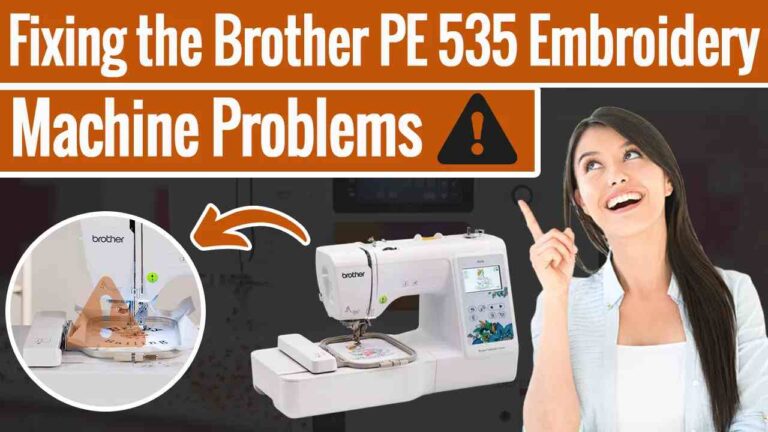Brother SE 630 Embroidery Machine Common Errors & Solutions With Easy Steps To Maintain
The Brother SE 630 embroidery machine is a powerful tool for unleashing your creativity in the world of embroidery. However, like any sophisticated machine, it can encounter issues from time to time. In this comprehensive guide, we will explore common errors that may occur with the Brother SE 630 embroidery machine and provide easy steps for troubleshooting and maintenance. Additionally, we’ll discuss the importance of digitizing services for embroidery, converting pictures to embroidery, and the use of free embroidery designs to enhance your embroidery projects.
Introduction to the Brother SE 630 Embroidery Machine
The Brother SE 630 is a versatile and feature-rich embroidery machine that caters to both beginners and experienced embroiderers. It offers a wide range of design options and functionalities, making it a valuable addition to any crafter’s workspace.
Common Errors and Solutions
Before diving into troubleshooting, it’s essential to recognize some common errors you might encounter when using the Brother SE 630 embroidery machine:
1. Thread Breaks
Thread breaks can disrupt the embroidery process and lead to unsightly results. These breaks can occur due to issues such as incorrect thread tension or poor-quality thread.
Solution:
- Ensure that you’re using high-quality embroidery thread.
- Check the thread tension settings, and adjust them as needed.
- Use a proper needle size and type for the fabric and thread.
2. Bobbin Issues
Problems with the bobbin, such as incorrect placement or incorrect tension settings, can lead to errors in your embroidery.
Solution:
- Make sure the bobbin is correctly inserted and threaded.
- Adjust the bobbin tension to ensure it matches the upper thread tension.
3. Thread Nesting or Loops on the Back
Thread nesting or loops forming on the back of the fabric can be a sign of incorrect tension, improper threading, or issues with the bobbin.
Solution:
- Rethread the machine, following the correct threading path.
- Check the upper thread tension and adjust it as necessary.
- Verify the bobbin is correctly inserted and has the right tension.
4. Design Alignment Errors
Misalignment of the design can result in an unsightly finished product. This may occur if the fabric shifts during embroidery.
Solution:
- Ensure the fabric is securely hooped and that it doesn’t move during embroidery.
- Use appropriate stabilizer for the fabric to prevent shifting.
- Check if the design file is correctly centered before starting.
5. Thread Snags or Bird’s Nests
Thread snags or bird’s nests can be caused by obstructions in the thread path, incorrect thread tension, or issues with the bobbin.
Solution:
- Clear any obstructions in the thread path.
- Check and adjust the thread tension.
- Examine the bobbin area for any snags or tangles and address them.
6. Needle Breaks
Needle breaks can occur if the needle is old, damaged, or dull, or if it encounters resistance due to thick fabric or multiple layers.
Solution:
- Replace the needle with a new one suitable for your fabric and design.
- Make sure the fabric and stabilizer are appropriate for the design.
Troubleshooting Steps
Now, let’s explore easy steps for troubleshooting these common errors with your Brother SE 630 embroidery machine:
-
Thread Breaks:
- Check the upper thread for snags or tangles.
- Re-thread the machine, following the correct threading path.
- Adjust the thread tension to achieve a balanced setting.
-
Bobbin Issues:
- Ensure the bobbin is correctly inserted and wound.
- Adjust the bobbin tension to match the upper thread tension.
-
Thread Nesting or Loops on the Back:
- Rethread the machine, being thorough in following the threading path.
- Check and adjust the upper thread tension.
- Verify the bobbin is correctly inserted and tensioned.
-
Design Alignment Errors:
- Double-check that the fabric is securely hooped.
- Use the appropriate stabilizer to prevent fabric movement.
- Verify the design’s centering before starting.
-
Thread Snags or Bird’s Nests:
- Inspect the thread path and clear any obstructions.
- Adjust thread tension to achieve a balanced setting.
- Examine the bobbin area for snags or tangles and address them.
-
Needle Breaks:
- Replace the needle with a suitable new one.
- Ensure the fabric and stabilizer are suitable for the design.
Maintenance Tips
Regular maintenance is key to keeping your Brother SE 630 embroidery machine in optimal condition. Here are some maintenance tips:
-
Cleaning: Regularly clean the machine, removing lint, dust, and debris from the bobbin area, feed dogs, and thread path.
-
Oiling: Follow the manufacturer’s recommendations for oiling your machine to ensure smooth operation.
-
Calibration: Periodically calibrate your machine to ensure accurate stitching and design placement.
-
Inspections: Regularly inspect the needle, bobbin, and thread tension to identify and address any potential issues.
The Role of Digitizing Services for Embroidery
Digitizing services for embroidery play a crucial role in ensuring your design files are well-prepared and optimized for your Brother SE 630 embroidery machine. A well-digitized design reduces the likelihood of design-related errors, such as misalignment or skipped stitches, resulting in a cleaner and more professional outcome.
Converting Pictures to Embroidery and Free Embroidery Designs
Converting pictures to embroidery is an exciting way to add a personal touch to your projects. Whether you want to incorporate photographs or intricate illustrations, this process allows you to bring a unique visual element to your embroidery. Additionally, free embroidery designs can serve as inspiration or components to enhance your projects, saving you time and effort in the design process.
Conclusion: Mastering Your Brother SE 630
Mastering your Brother SE 630 embroidery machine involves understanding how to operate it, troubleshoot common errors, and perform regular maintenance. By following the easy troubleshooting steps and taking care of your machine, you can ensure it remains a reliable tool for your creative embroidery projects.
Remember that the role of digitizing services for embroidery, converting pictures to embroidery, and the use of free embroidery designs is crucial in enhancing your embroidery experience. With these resources and your troubleshooting skills, you’ll be well on your way to becoming an embroidery master with your Brother SE 630 machine.