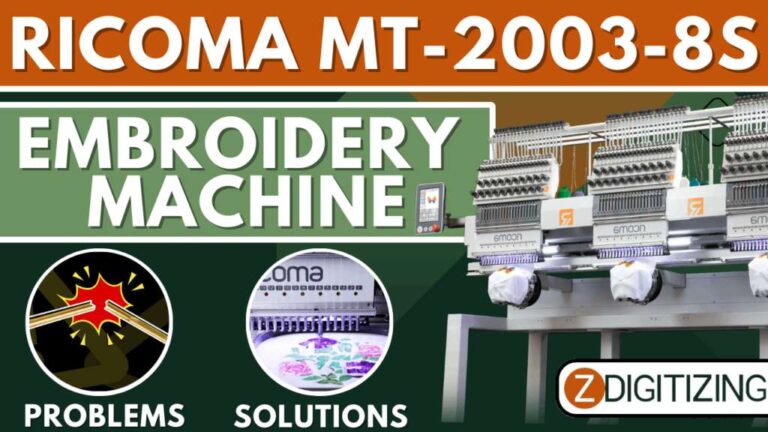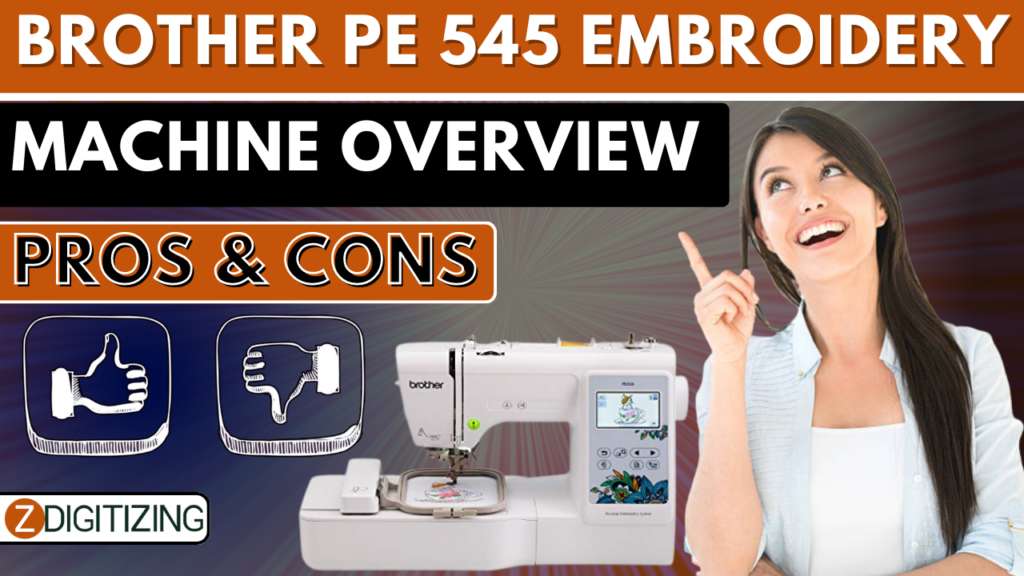
Brother PE545 Embroidery Machine Review With Pros And Cons
Embroidery is an art form that has captivated creative minds for centuries, allowing us to personalize and adorn fabrics with intricate designs. For modern embroidery enthusiasts, having the right machine can make all the difference. The Brother PE545 embroidery machine is a popular choice, offering a range of features that cater to both beginners and experienced embroiderers. In this comprehensive review, we’ll explore the Brother PE545 embroidery machine, highlighting its pros and cons. Additionally, we’ll delve into the world of digitizing services for embroidery, the process of converting pictures to embroidery, the allure of free embroidery designs, and the significance of ZDigitizing in the embroidery realm.
Introduction
The Brother PE545 embroidery machine is hailed for its potential to elevate embroidery projects to new heights. But like any piece of technology, it’s not without its strengths and weaknesses. In this review, we aim to provide an in-depth analysis of the machine’s performance and capabilities, shedding light on its pros and cons to help you make an informed decision.
Brother PE545 Embroidery Machine: A Closer Look
Pros
1. User-Friendly Interface
The Brother PE545 features an intuitive touch screen display that makes it easy for both beginners and experienced users to navigate through its functions. This user-friendly interface simplifies the design selection process.
2. Wide Embroidery Area
With a spacious 4″ x 4″ embroidery area, the machine accommodates a variety of projects, including garments, home décor, and more. This generous space allows you to explore your creativity without feeling limited.
3. Built-In Designs
The machine comes with 70 built-in embroidery designs, providing a wide array of options for your projects. These designs include florals, animals, and decorative patterns, making it easy to get started without the need for additional design files.
4. USB Port for Importing Designs
In addition to its built-in designs, the Brother PE545 features a USB port, allowing you to import custom designs. This flexibility enables you to add a personal touch to your projects and opens up a world of creative possibilities.
5. Automatic Needle Threader
Threading can be a time-consuming and sometimes frustrating task. This machine features an automatic needle threader that simplifies the process, saving you valuable time and reducing eye strain.
6. Monogramming Fonts
For those interested in monogramming, the machine offers six built-in monogramming fonts. Whether it’s personalizing gifts or adding a professional touch to your work, these fonts come in handy.
7. Lightweight and Portable
The Brother PE545 is relatively lightweight, making it easy to transport or store when not in use. This portability is a practical feature for those with limited workspace.
Cons
1. Limited Embroidery Size
While the 4″ x 4″ embroidery area is ample for many projects, it may feel limiting for those aiming to create larger designs. If you have aspirations of creating extensive embroidery pieces, you might find this machine constraining.
2. Single Needle
The Brother PE545 is equipped with a single needle. While this is adequate for many projects, it falls short when it comes to multicolored designs that require frequent thread changes. A multi-needle machine would be more efficient for such tasks.
3. Limited Stitch Speed
The machine’s stitch speed is not as high as some other models on the market. This can affect efficiency, particularly if you’re working on larger and more intricate designs.
4. No Automatic Thread Cutter
Unlike some advanced embroidery machines, the Brother PE545 lacks an automatic thread cutter. This means you’ll need to manually trim the threads after each color change or when finishing a design.
The World of Embroidery Digitization
Digitizing Services for Embroidery
Embroidery digitization is a crucial step in the embroidery process. Digitizing services for embroidery play a pivotal role in transforming digital designs into embroidery-ready files. These services employ skilled digitizers who convert vector artwork or other design formats into stitch files that embroidery machines can understand.
How to Choose the Right Digitizing Service
- Look for a service with experienced digitizers who understand the intricacies of embroidery.
- Check their portfolio to ensure they can handle a variety of design styles.
- Read customer reviews to gauge the service’s reliability and quality.
Converting Pictures to Embroidery
One of the most exciting aspects of modern embroidery is the ability to convert personal photos into embroidered art. Converting pictures to embroidery designs requires specialized software and expertise to ensure the best results.
The Process of Converting Pictures to Embroidery
- Choose a high-resolution photo for better detail.
- Use embroidery digitizing software to convert the image into an embroidery-ready design.
- Adjust the design’s colors, stitch density, and size to match your preferences.
The Allure of Free Embroidery Designs
Free embroidery designs are readily available on the internet, making it easier than ever to access a wide range of design options. However, the quality can vary significantly, and it’s essential to choose designs that meet your expectations.
Where to Find Free Embroidery Designs
- Embroidery Forums: Many online embroidery forums offer free designs shared by the community.
- Embroidery Blogs: Some embroidery enthusiasts share their designs on their blogs.
- Design Sharing Websites: Platforms like EmbroideryDesigns.com and FreeEmbroideryDesigns.com offer a selection of free designs.
The Significance of ZDigitizing
ZDigitizing stands out in the world of embroidery digitization. Their commitment to precision, quick turnaround, and high-quality digitized designs makes them a top choice for businesses and individuals. With ZDigitizing, you can trust that your digitized designs will meet the highest standards, ensuring your embroidery projects are set up for success.
Conclusion
The Brother PE545 embroidery machine is a compelling choice for those looking to explore the world of embroidery. Its user-friendly interface, generous embroidery area, and built-in designs make it an accessible option for both beginners and experienced users. However, it does have limitations, including a single needle and limited embroidery size. Before making a decision, it’s essential to consider your specific embroidery needs and aspirations.
In the world of embroidery, digitizing services play a crucial role in bringing designs to life. The ability to convert pictures to embroidery opens up creative possibilities, and the availability of free embroidery designs makes it easier to access a wide range of design options. ZDigitizing’s expertise in embroidery digitization ensures that your digitized designs meet the highest standards, setting you on a path to embroidery success.